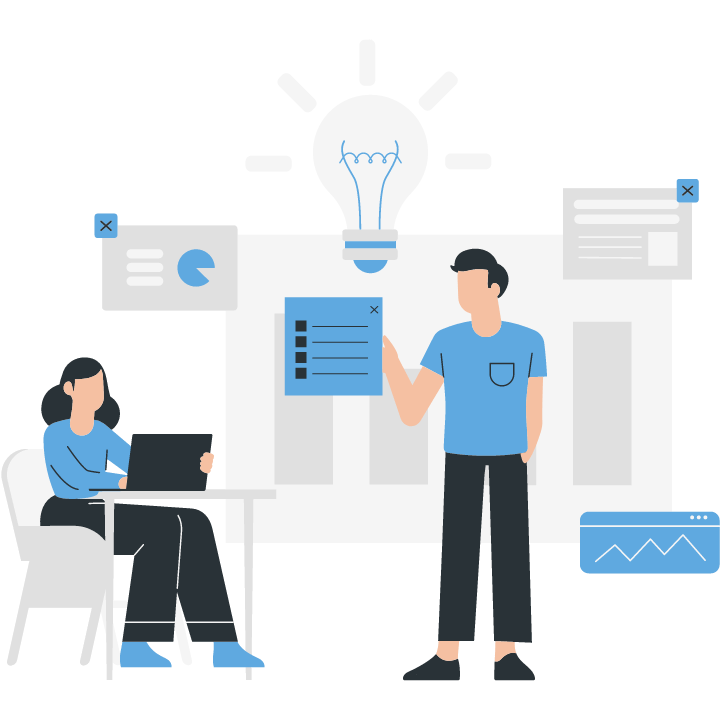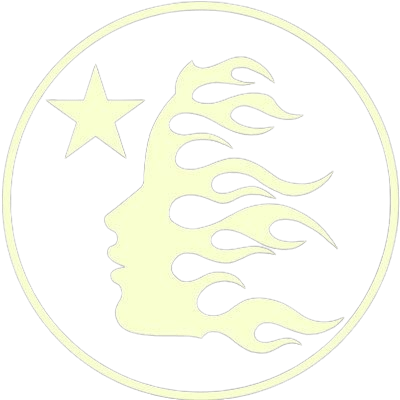Optimize your Kubernetes performance with Advanced Monitoring and Alerting on AWS: Harness the power of Prometheus, Grafana, and CloudWatch.
Advanced Kubernetes Monitoring and Alerting on AWS: Prometheus, Grafana, and CloudWatch is a comprehensive solution for monitoring and alerting in Kubernetes clusters deployed on the Amazon Web Services (AWS) platform. This solution combines the power of Prometheus, Grafana, and CloudWatch to provide a robust monitoring and alerting system for Kubernetes workloads. By leveraging these tools, users can gain deep insights into the performance, health, and availability of their Kubernetes clusters, as well as set up proactive alerts to detect and respond to any issues in real-time. This introduction provides an overview of the key components and benefits of using Prometheus, Grafana, and CloudWatch for advanced Kubernetes monitoring and alerting on AWS.
Introduction to Advanced Kubernetes Monitoring and Alerting on AWS
Introduction to Advanced Kubernetes Monitoring and Alerting on AWS
In today’s fast-paced and highly dynamic world of cloud computing, managing and monitoring containerized applications has become increasingly important. Kubernetes, an open-source container orchestration platform, has gained significant popularity due to its ability to automate the deployment, scaling, and management of containerized applications. However, as the complexity of Kubernetes deployments increases, so does the need for advanced monitoring and alerting solutions.
One such solution is the combination of Prometheus, Grafana, and CloudWatch on AWS. Prometheus is a powerful open-source monitoring and alerting toolkit that provides a flexible and scalable solution for collecting and analyzing metrics from Kubernetes clusters. Grafana, on the other hand, is a popular open-source visualization tool that allows users to create and share dashboards for monitoring and alerting purposes. Finally, CloudWatch is a fully managed monitoring and observability service provided by AWS, which can be integrated with Prometheus and Grafana to provide a comprehensive monitoring and alerting solution for Kubernetes deployments on AWS.
By leveraging these three tools together, users can gain deep insights into the performance and health of their Kubernetes clusters, as well as set up proactive alerts to notify them of any potential issues. This article will provide an overview of how Prometheus, Grafana, and CloudWatch can be used together to achieve advanced monitoring and alerting on AWS.
Firstly, let’s delve into Prometheus, which acts as the central component of this monitoring and alerting solution. Prometheus uses a pull-based model to collect metrics from various targets, such as Kubernetes nodes, pods, and containers. These metrics are then stored in a time-series database, which allows for efficient querying and analysis. Prometheus also provides a powerful query language called PromQL, which enables users to perform complex queries and aggregations on the collected metrics.
Next, Grafana comes into play by providing a user-friendly interface for visualizing the metrics collected by Prometheus. Users can create custom dashboards that display real-time data in the form of graphs, charts, and tables. Grafana also supports the creation of alerts based on predefined thresholds or complex conditions. These alerts can be sent via various channels, such as email, Slack, or PagerDuty, ensuring that users are promptly notified of any critical issues.
Finally, CloudWatch can be integrated with Prometheus and Grafana to enhance the monitoring and alerting capabilities. CloudWatch provides additional features, such as log aggregation, anomaly detection, and automated actions. By integrating CloudWatch with Prometheus and Grafana, users can leverage these features to gain deeper insights into their Kubernetes clusters and automate certain actions based on predefined rules.
In conclusion, advanced monitoring and alerting on AWS for Kubernetes deployments can be achieved by combining Prometheus, Grafana, and CloudWatch. This powerful trio provides users with the ability to collect, analyze, visualize, and alert on metrics from their Kubernetes clusters. By leveraging these tools, users can gain deep insights into the performance and health of their applications, as well as proactively address any potential issues. As the complexity of Kubernetes deployments continues to grow, it is crucial to have a robust monitoring and alerting solution in place, and Prometheus, Grafana, and CloudWatch on AWS offer just that.
Implementing Prometheus for Kubernetes Monitoring on AWS
Implementing Prometheus for Kubernetes Monitoring on AWS
Kubernetes has become the de facto standard for container orchestration, allowing organizations to efficiently manage and scale their containerized applications. However, as the complexity of these applications grows, so does the need for robust monitoring and alerting solutions. In this article, we will explore how to implement Prometheus for Kubernetes monitoring on AWS, leveraging its powerful features in combination with Grafana and CloudWatch.
Prometheus is an open-source monitoring system that was built with a focus on reliability, scalability, and simplicity. It provides a flexible and powerful platform for monitoring and alerting, making it an ideal choice for Kubernetes environments. With Prometheus, you can collect and store time-series data from various sources, including Kubernetes itself, and use it to gain insights into the health and performance of your applications.
To get started with Prometheus on AWS, you will need to set up a Prometheus server and configure it to scrape metrics from your Kubernetes cluster. The Prometheus server acts as the central component that collects and stores the metrics data. It uses a pull-based model, where it periodically queries the Kubernetes API server to retrieve the metrics from the various components of your cluster.
To enable Prometheus to scrape metrics from your Kubernetes cluster, you will need to deploy a Prometheus Operator. The Prometheus Operator is a Kubernetes native solution that simplifies the deployment and management of Prometheus instances. It allows you to define and manage Prometheus resources using Kubernetes custom resources, making it easier to configure and scale your monitoring infrastructure.
Once you have deployed the Prometheus Operator, you can define a Prometheus resource that specifies the configuration for your Prometheus server. This includes the targets to scrape, such as the Kubernetes API server and other components of your cluster, as well as any additional configuration options you may need. The Prometheus Operator will then create and manage the Prometheus server based on this resource definition.
In addition to collecting metrics from Kubernetes, Prometheus can also scrape metrics from other sources, such as your applications and services. This is done by instrumenting your code with Prometheus client libraries, which expose metrics that Prometheus can scrape. By instrumenting your applications, you can gain insights into their performance and resource usage, allowing you to identify and address any issues that may arise.
To visualize the metrics collected by Prometheus, you can use Grafana, a popular open-source dashboarding tool. Grafana provides a rich set of features for creating and customizing dashboards, allowing you to visualize your metrics in a way that is meaningful and actionable. You can create graphs, charts, and tables that display real-time and historical data, enabling you to monitor the health and performance of your applications.
To integrate Prometheus with Grafana, you will need to configure a data source in Grafana that points to your Prometheus server. This allows Grafana to query Prometheus for the metrics data and display it in your dashboards. Once the data source is configured, you can create and customize dashboards in Grafana that visualize the metrics collected by Prometheus. You can add panels, set up alerts, and share your dashboards with others, providing a comprehensive monitoring solution for your Kubernetes environment.
While Prometheus provides a powerful platform for monitoring and alerting, it is also important to leverage the native monitoring capabilities of AWS. CloudWatch, AWS’s monitoring and observability service, can be integrated with Prometheus to provide additional insights into your Kubernetes environment. By exporting metrics from Prometheus to CloudWatch, you can take advantage of CloudWatch’s advanced features, such as anomaly detection, automated actions, and centralized logging.
In conclusion, implementing Prometheus for Kubernetes monitoring on AWS is a powerful solution for gaining insights into the health and performance of your containerized applications. By combining Prometheus with Grafana and CloudWatch, you can create a comprehensive monitoring and alerting system that allows you to proactively identify and address any issues that may arise. With the flexibility and scalability of Prometheus, you can ensure the reliability and availability of your Kubernetes environment on AWS.In conclusion, implementing advanced Kubernetes monitoring and alerting on AWS using Prometheus, Grafana, and CloudWatch provides a comprehensive solution for monitoring and managing Kubernetes clusters. Prometheus offers powerful metrics collection and querying capabilities, while Grafana enables visualizing and analyzing the collected data. CloudWatch integrates with these tools to provide additional monitoring and alerting capabilities, ensuring the health and performance of Kubernetes deployments on AWS. This combination of tools allows for efficient monitoring, troubleshooting, and proactive management of Kubernetes environments on AWS.