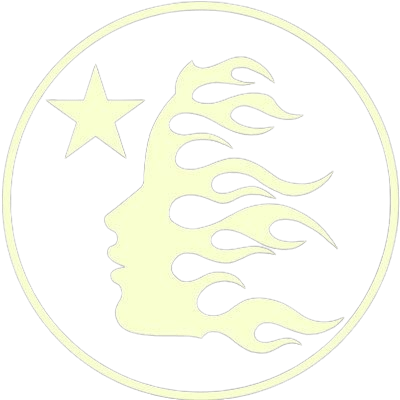Streamline application deployment with Docker containerization.
Containerization with Docker is a technology that streamlines the deployment of applications by encapsulating them in lightweight, portable containers. These containers provide a consistent and isolated environment for applications to run, ensuring that they can be easily deployed across different operating systems and infrastructure. Docker, as a popular containerization platform, simplifies the process of packaging, distributing, and managing applications, making it an essential tool for modern software development and deployment.
Benefits of Containerization with Docker for Application Deployment
Containerization with Docker: Streamlining Application Deployment
Benefits of Containerization with Docker for Application Deployment
Containerization has revolutionized the way applications are deployed and managed. Among the various containerization platforms available, Docker has emerged as a popular choice for its simplicity and efficiency. In this article, we will explore the benefits of containerization with Docker for application deployment.
One of the key advantages of using Docker for application deployment is its ability to streamline the process. Traditionally, deploying an application involved setting up the necessary infrastructure, configuring the environment, and installing dependencies. This process was often time-consuming and prone to errors. With Docker, however, the entire application, along with its dependencies, is packaged into a single container. This container can then be easily deployed on any host machine, eliminating the need for manual configuration and reducing the risk of compatibility issues.
Another benefit of Docker containerization is its portability. Containers are designed to be platform-agnostic, meaning they can run on any operating system or cloud platform that supports Docker. This portability allows developers to build applications once and deploy them anywhere, without worrying about the underlying infrastructure. Whether it’s a local development environment, a production server, or a cloud-based platform, Docker containers can be seamlessly moved between different environments, making application deployment more flexible and efficient.
Furthermore, Docker provides a lightweight and isolated runtime environment for applications. Each container runs in its own isolated space, with its own file system, network stack, and process tree. This isolation ensures that applications do not interfere with each other, improving security and stability. Additionally, Docker containers are lightweight, consuming minimal system resources compared to traditional virtual machines. This efficiency allows for better utilization of hardware resources and enables the deployment of more applications on a single host machine.
Docker also offers a robust ecosystem of tools and services that enhance the application deployment process. Docker Hub, the official registry for Docker images, provides a vast collection of pre-built images that can be used as a starting point for building applications. This saves developers time and effort by eliminating the need to build everything from scratch. Additionally, Docker Compose allows for the easy orchestration of multi-container applications, simplifying the management of complex deployments. With these tools and services, Docker provides a comprehensive solution for application deployment, from development to production.
In addition to streamlining the deployment process, Docker also facilitates continuous integration and continuous deployment (CI/CD) workflows. By packaging applications into containers, developers can easily create reproducible builds that can be tested and deployed automatically. This enables faster and more frequent releases, reducing time-to-market and improving overall software quality. With Docker, developers can focus on writing code and delivering value, rather than dealing with the complexities of deployment.
In conclusion, containerization with Docker offers numerous benefits for application deployment. From streamlining the process and improving portability to providing a lightweight and isolated runtime environment, Docker simplifies the deployment of applications. Its ecosystem of tools and services further enhances the deployment process, while its support for CI/CD workflows enables faster and more efficient software delivery. As organizations strive for agility and scalability in their application deployment strategies, Docker emerges as a powerful tool for achieving these goals.
Best Practices for Streamlining Application Deployment with Docker Containerization
Containerization with Docker: Streamlining Application Deployment
In today’s fast-paced digital landscape, businesses are constantly seeking ways to streamline their application deployment processes. One solution that has gained significant popularity is containerization with Docker. Docker is an open-source platform that allows developers to automate the deployment of applications inside lightweight, portable containers. This article will explore the best practices for streamlining application deployment with Docker containerization.
First and foremost, it is crucial to understand the concept of containerization. Containers are isolated environments that package an application and its dependencies, ensuring consistency across different computing environments. Docker takes containerization to the next level by providing a platform that simplifies the creation, deployment, and management of containers. With Docker, developers can package their applications into containers, which can then be deployed on any system that has Docker installed.
One of the key benefits of Docker containerization is its ability to streamline the application deployment process. Traditionally, deploying an application involved configuring the underlying infrastructure, installing dependencies, and ensuring compatibility across different environments. This process was time-consuming and error-prone. With Docker, developers can package their applications along with all the necessary dependencies into a single container. This container can then be deployed on any system with Docker, eliminating the need for manual configuration and reducing the risk of compatibility issues.
To effectively streamline application deployment with Docker, it is essential to follow best practices. Firstly, it is crucial to create lightweight containers. Containers should only include the necessary dependencies and libraries required to run the application. Including unnecessary components can increase the container’s size and slow down the deployment process. By keeping containers lightweight, developers can ensure faster deployment times and optimize resource utilization.
Another best practice is to use Docker images. Docker images are read-only templates that define the application, its dependencies, and the runtime environment. By using Docker images, developers can ensure consistency across different environments and simplify the deployment process. Docker images can be versioned, allowing for easy rollback in case of issues. Additionally, Docker images can be shared and reused, promoting collaboration and reducing duplication of effort.
Furthermore, it is essential to automate the deployment process with Docker. Docker provides a range of tools and features that enable automation, such as Docker Compose and Docker Swarm. Docker Compose allows developers to define multi-container applications using a YAML file, simplifying the deployment of complex applications. Docker Swarm, on the other hand, enables the orchestration of multiple containers across multiple hosts, ensuring high availability and scalability.
Security is another critical aspect to consider when streamlining application deployment with Docker. Docker provides several security features, such as isolation, resource constraints, and user namespaces. It is crucial to configure these security features appropriately to protect the application and its data. Additionally, regular updates and vulnerability scanning should be performed to ensure that the containers are up to date and free from known vulnerabilities.
In conclusion, Docker containerization offers a powerful solution for streamlining application deployment. By packaging applications into lightweight, portable containers, developers can simplify the deployment process, ensure consistency across different environments, and optimize resource utilization. Following best practices such as creating lightweight containers, using Docker images, automating the deployment process, and prioritizing security can further enhance the benefits of Docker containerization. With Docker, businesses can streamline their application deployment processes, reduce time to market, and improve overall efficiency.In conclusion, containerization with Docker offers a streamlined approach to application deployment. It allows for the packaging of applications and their dependencies into containers, which can be easily deployed across different environments. Docker provides a consistent and isolated runtime environment, ensuring that applications run reliably regardless of the underlying infrastructure. This approach simplifies the deployment process, reduces compatibility issues, and improves scalability and resource utilization. Overall, containerization with Docker is a valuable tool for streamlining application deployment and enhancing the efficiency of software development and operations.