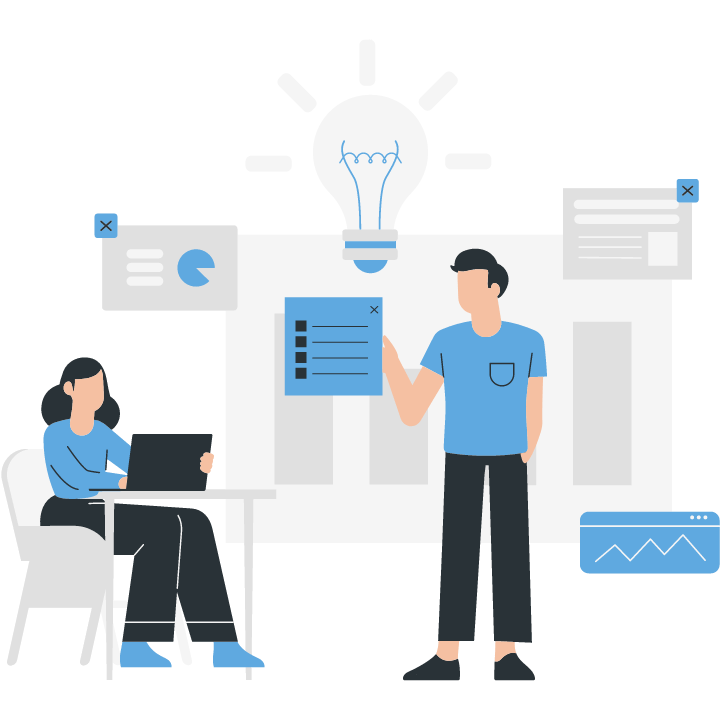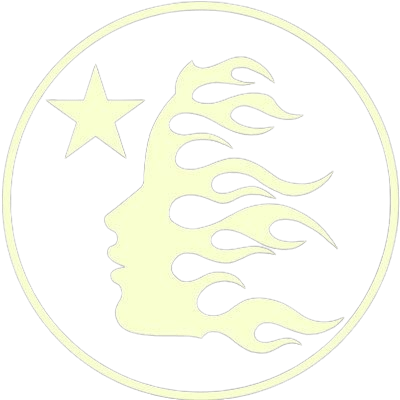Unleash the full potential of Amazon EKS with advanced features and best practices.
This article provides a deep dive into Amazon Elastic Kubernetes Service (EKS) and explores its advanced features and best practices. Amazon EKS is a fully managed service that makes it easier to run Kubernetes on AWS. By understanding the advanced features and best practices of Amazon EKS, users can optimize their Kubernetes deployments and ensure efficient management of their containerized applications.
Scaling and Autoscaling in Amazon EKS: Advanced Techniques
Scaling and Autoscaling in Amazon EKS: Advanced Techniques
When it comes to managing containerized applications, scalability is a crucial aspect. Amazon Elastic Kubernetes Service (EKS) offers advanced features and best practices for scaling and autoscaling your applications efficiently. In this section, we will delve into the various techniques and strategies you can employ to achieve optimal scalability in your Amazon EKS environment.
One of the primary methods for scaling in Amazon EKS is by adjusting the number of pods running in your cluster. Pods are the smallest deployable units in Kubernetes, and they encapsulate one or more containers. By increasing or decreasing the number of pods, you can easily scale your application horizontally.
To scale your pods, you can use the Kubernetes Horizontal Pod Autoscaler (HPA). HPA automatically adjusts the number of pods based on CPU utilization or custom metrics. By defining the desired CPU utilization target, HPA ensures that your application scales up or down as needed. This dynamic scaling capability allows you to handle varying workloads efficiently, ensuring optimal resource utilization.
In addition to HPA, Amazon EKS provides integration with Amazon Elastic Container Service for Kubernetes (ECS-K) managed node groups. ECS-K managed node groups allow you to scale your worker nodes automatically based on the demand of your application. By leveraging the power of managed node groups, you can ensure that your cluster has the necessary resources to handle increased traffic or workload.
To enable autoscaling with ECS-K managed node groups, you can define scaling policies using Amazon EC2 Auto Scaling. These policies allow you to set rules based on metrics such as CPU utilization, memory utilization, or custom metrics. When the defined thresholds are met, EC2 Auto Scaling automatically adds or removes worker nodes from your cluster, ensuring that your application can handle the workload efficiently.
Another advanced technique for scaling in Amazon EKS is using cluster autoscaling. Cluster autoscaling allows you to automatically adjust the size of your cluster based on the number of pending pods. When there are pending pods due to resource constraints, cluster autoscaling adds new worker nodes to the cluster. Conversely, when the pending pods decrease, cluster autoscaling removes unnecessary worker nodes, optimizing resource utilization.
To enable cluster autoscaling, you need to configure the Cluster Autoscaler for Amazon EKS. This open-source tool automatically adjusts the size of your cluster by interacting with the Kubernetes API server. By monitoring the pending pods and the available resources, the Cluster Autoscaler ensures that your cluster scales up or down to meet the demands of your application.
When implementing scaling and autoscaling in Amazon EKS, it is essential to consider best practices to ensure optimal performance and cost efficiency. One best practice is to define appropriate resource requests and limits for your containers. By setting accurate resource requests, Kubernetes can make informed decisions about scheduling and scaling your pods effectively.
Additionally, it is crucial to monitor and analyze your application’s performance and resource utilization. By leveraging Amazon CloudWatch and Kubernetes metrics, you can gain insights into your application’s behavior and identify areas for optimization. Monitoring allows you to fine-tune your scaling policies and ensure that your application is always running at peak performance.
In conclusion, scaling and autoscaling are critical components of managing containerized applications in Amazon EKS. By leveraging advanced techniques such as Horizontal Pod Autoscaler, ECS-K managed node groups, and cluster autoscaling, you can ensure that your application scales seamlessly to handle varying workloads. By following best practices and monitoring your application’s performance, you can achieve optimal resource utilization and cost efficiency in your Amazon EKS environment.
Security Best Practices for Amazon EKS: A Comprehensive Guide
Security Best Practices for Amazon EKS: A Comprehensive Guide
When it comes to running containerized applications in the cloud, security is of utmost importance. Amazon Elastic Kubernetes Service (EKS) provides a managed Kubernetes service that simplifies the deployment and management of containerized applications. In this comprehensive guide, we will explore the advanced security features and best practices for Amazon EKS.
One of the first steps in securing your Amazon EKS cluster is to ensure that you are using the latest version of Kubernetes. Amazon EKS regularly updates its Kubernetes versions to include security patches and bug fixes. By staying up to date with the latest version, you can benefit from the latest security enhancements.
Another important aspect of securing your Amazon EKS cluster is to properly configure access control. Amazon EKS integrates with AWS Identity and Access Management (IAM), allowing you to define fine-grained access policies for your cluster. It is recommended to follow the principle of least privilege, granting only the necessary permissions to each user or role. By implementing strong access controls, you can minimize the risk of unauthorized access to your cluster.
In addition to IAM, Amazon EKS also supports Kubernetes RBAC (Role-Based Access Control). RBAC allows you to define roles and role bindings to control access to Kubernetes resources within your cluster. By leveraging RBAC, you can further enhance the security of your Amazon EKS cluster by restricting access to sensitive resources.
To protect your Amazon EKS cluster from external threats, it is crucial to implement network security measures. Amazon EKS integrates with Amazon Virtual Private Cloud (VPC), which allows you to isolate your cluster within a private network. By using VPC, you can control inbound and outbound traffic to your cluster, limiting access to only trusted sources.
To further enhance network security, you can leverage Amazon VPC security groups and network access control lists (ACLs). Security groups act as virtual firewalls, controlling inbound and outbound traffic at the instance level. Network ACLs, on the other hand, operate at the subnet level, providing an additional layer of security by filtering traffic between subnets.
In addition to network security, it is important to protect your containerized applications running on Amazon EKS. Amazon EKS integrates with AWS Secrets Manager and AWS Systems Manager Parameter Store, allowing you to securely store and manage sensitive information such as API keys, database credentials, and encryption keys. By centralizing the management of secrets, you can reduce the risk of accidental exposure and unauthorized access.
Furthermore, you can enhance the security of your containerized applications by implementing pod security policies. Pod security policies allow you to define a set of security rules that pods must adhere to. By enforcing these policies, you can prevent pods from running with privileged access or accessing sensitive host resources.
Lastly, it is crucial to regularly monitor and audit your Amazon EKS cluster for any security vulnerabilities or suspicious activities. Amazon EKS integrates with AWS CloudTrail, which provides detailed logs of API calls made to your cluster. By analyzing these logs, you can identify any unauthorized access attempts or potential security breaches.
In conclusion, securing your Amazon EKS cluster is essential to protect your containerized applications and sensitive data. By following the advanced security features and best practices outlined in this comprehensive guide, you can ensure that your Amazon EKS cluster is well-protected against external threats and unauthorized access. Remember to stay up to date with the latest Kubernetes versions, configure access control properly, implement network security measures, protect your containerized applications, and regularly monitor and audit your cluster. With these security measures in place, you can confidently run your containerized applications on Amazon EKS.In conclusion, a deep dive into Amazon EKS reveals advanced features and best practices for effectively utilizing the service. These include leveraging managed node groups, implementing pod security policies, optimizing networking and storage, and utilizing monitoring and logging tools. By following these best practices, users can maximize the benefits of Amazon EKS and ensure a secure and efficient container orchestration environment.