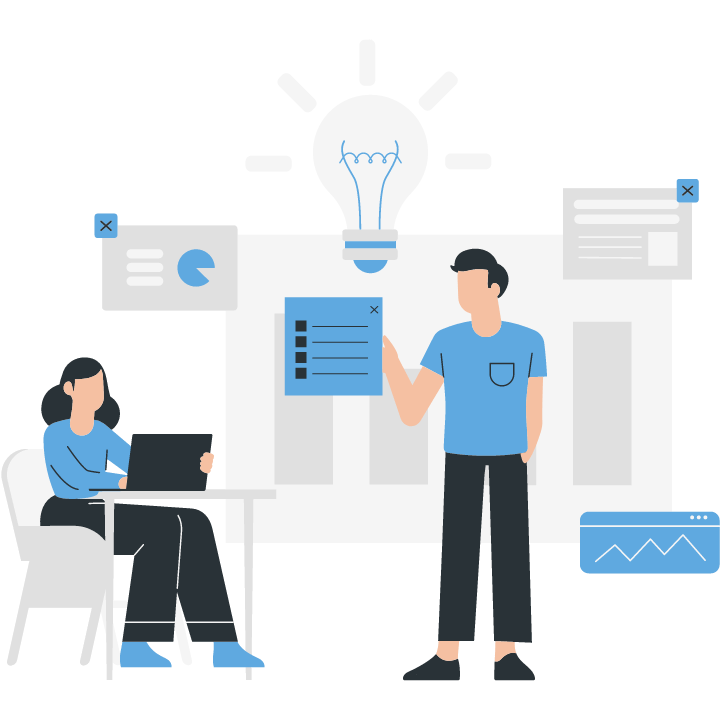Optimize your Kubernetes networking on AWS with ease: Services, Ingress, and Load Balancing.
Kubernetes is an open-source container orchestration platform that allows for efficient management and deployment of containerized applications. When running Kubernetes on AWS, there are several networking options available to ensure seamless communication between containers and external services. These options include AWS services, Ingress controllers, and load balancing mechanisms. In this article, we will explore these Kubernetes networking options on AWS and discuss their features and use cases.
Understanding Kubernetes Networking Services on AWS
Kubernetes has become the go-to container orchestration platform for many organizations, offering scalability, flexibility, and ease of management. However, when it comes to networking in a Kubernetes environment on AWS, there are several options to consider. In this article, we will explore the various networking services available on AWS for Kubernetes, including Services, Ingress, and Load Balancing.
One of the fundamental concepts in Kubernetes networking is the Service. A Service is an abstraction that defines a logical set of Pods and a policy by which to access them. It provides a stable IP address and DNS name for a set of Pods, allowing other Pods or external clients to access them. On AWS, there are two types of Services available: ClusterIP and NodePort.
A ClusterIP Service exposes the Pods internally within the cluster, allowing other Pods to access them using the Service’s IP address and DNS name. This type of Service is suitable for internal communication between Pods within the cluster. On the other hand, a NodePort Service exposes the Pods on a specific port on each worker node in the cluster. This allows external clients to access the Pods using the worker node’s IP address and the assigned port. NodePort Services are commonly used for exposing applications to the outside world.
While Services provide internal and external access to Pods, they do not handle routing or load balancing. This is where Ingress comes into play. Ingress is an API object that manages external access to the services in a cluster. It acts as a reverse proxy, routing incoming requests to the appropriate Services based on rules defined in the Ingress resource. On AWS, there are two options for implementing Ingress: AWS Application Load Balancer (ALB) and AWS Network Load Balancer (NLB).
The AWS ALB Ingress Controller integrates Kubernetes with ALB, allowing you to define Ingress resources that route traffic to Services using ALB’s advanced routing capabilities. ALB supports features like path-based routing, host-based routing, SSL termination, and more. This makes it a powerful option for managing external access to your Kubernetes Services on AWS.
Alternatively, the AWS NLB Ingress Controller integrates Kubernetes with NLB, which provides a high-performance, low-latency load balancer for TCP and UDP traffic. NLB is ideal for scenarios that require high throughput and low latency, such as gaming applications or real-time streaming. With the NLB Ingress Controller, you can define Ingress resources that route traffic to Services using NLB, taking advantage of its performance and scalability.
In addition to Services and Ingress, AWS also offers native Load Balancing options for Kubernetes. The AWS Elastic Load Balancer (ELB) service provides a fully managed load balancer that distributes incoming traffic across multiple targets, such as EC2 instances or Kubernetes Pods. ELB supports three types of load balancers: Classic Load Balancer (CLB), Application Load Balancer (ALB), and Network Load Balancer (NLB).
CLB is the legacy load balancer on AWS and is not recommended for use with Kubernetes. ALB and NLB, on the other hand, are designed to work well with Kubernetes. ALB provides layer 7 load balancing, while NLB provides layer 4 load balancing. Both options offer advanced routing capabilities and integrate seamlessly with Kubernetes.
In conclusion, when it comes to networking in a Kubernetes environment on AWS, there are several options to consider. Services provide internal and external access to Pods, while Ingress manages external access and routing. AWS offers two options for implementing Ingress: ALB and NLB, each with its own strengths. Additionally, AWS provides native Load Balancing options, including ALB and NLB, which integrate well with Kubernetes. By understanding these networking services and options, you can effectively manage and scale your Kubernetes applications on AWS.
Exploring Ingress and Load Balancing in Kubernetes Networking on AWS
Kubernetes has become the go-to container orchestration platform for many organizations, offering a robust and scalable solution for managing containerized applications. When running Kubernetes on AWS, there are several networking options available to ensure efficient communication between containers and external services. In this article, we will explore two key components of Kubernetes networking on AWS: Ingress and Load Balancing.
Ingress is a Kubernetes resource that allows external users to access services within a cluster. It acts as a reverse proxy, routing incoming traffic to the appropriate service based on rules defined by the user. In AWS, there are several options for implementing Ingress, including the AWS Application Load Balancer (ALB) and the AWS Network Load Balancer (NLB).
The AWS ALB is a Layer 7 load balancer that operates at the application layer of the OSI model. It supports HTTP and HTTPS traffic and provides advanced features such as path-based routing and SSL termination. When using the ALB as an Ingress controller, it automatically creates and manages the necessary AWS resources, such as target groups and listeners, to route traffic to the appropriate Kubernetes services. This simplifies the configuration process and allows for seamless integration with other AWS services, such as AWS Certificate Manager for managing SSL certificates.
On the other hand, the AWS NLB is a Layer 4 load balancer that operates at the transport layer of the OSI model. It supports TCP, UDP, and TLS traffic and is designed for high-performance, low-latency applications. When using the NLB as an Ingress controller, it requires manual configuration of target groups and listeners, providing more control over the routing process. However, this also means that additional steps are required to integrate with other AWS services, such as AWS Certificate Manager.
Both the ALB and NLB offer their own set of advantages and disadvantages, and the choice between them depends on the specific requirements of your application. If you need advanced routing capabilities and SSL termination, the ALB is a suitable choice. On the other hand, if you require high-performance and low-latency communication, the NLB is a better option.
In addition to Ingress, Kubernetes on AWS also provides native support for Load Balancing. Load Balancing distributes incoming traffic across multiple instances of a service to ensure high availability and scalability. In AWS, there are two types of Load Balancers available: the Classic Load Balancer (CLB) and the Application Load Balancer (ALB).
The CLB is the older generation of load balancers in AWS and operates at both the application and transport layers of the OSI model. It supports HTTP, HTTPS, TCP, and SSL traffic and provides basic load balancing capabilities. However, it lacks some of the advanced features offered by the ALB, such as path-based routing and SSL termination.
On the other hand, the ALB is the newer generation of load balancers in AWS and offers more advanced features compared to the CLB. It operates at the application layer of the OSI model and supports HTTP, HTTPS, and WebSocket traffic. It provides advanced routing capabilities, SSL termination, and integration with other AWS services, making it a more flexible and powerful option.
When using Kubernetes on AWS, you can choose to use either the CLB or the ALB as a Load Balancer for your services. The choice depends on the specific requirements of your application and the level of control and flexibility you need.
In conclusion, Kubernetes networking on AWS offers several options for implementing Ingress and Load Balancing. The choice between the different options depends on the specific requirements of your application, such as the need for advanced routing capabilities, SSL termination, or high-performance communication. By understanding the available options and their advantages and disadvantages, you can make an informed decision to ensure efficient and reliable networking for your Kubernetes applications on AWS.In conclusion, Kubernetes networking options on AWS include various services such as Amazon VPC, Elastic Load Balancer, and AWS Network Load Balancer. Additionally, Kubernetes Ingress can be used to manage external access to services within the cluster. These options provide flexibility and scalability for networking requirements in a Kubernetes environment on AWS.