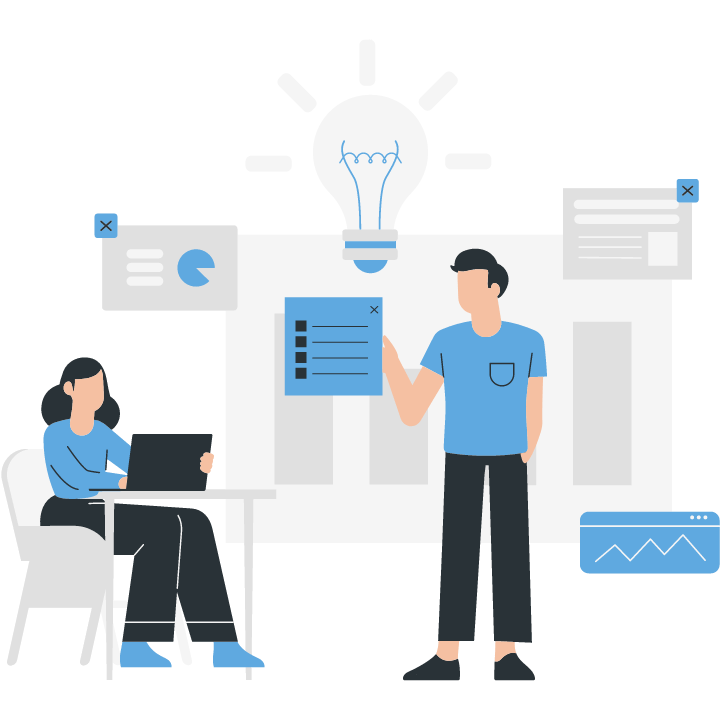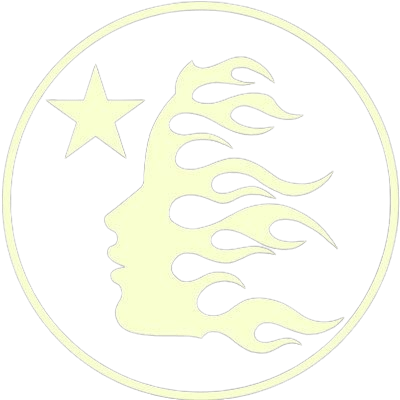Optimizing Kubernetes on AWS: Navigating VPCs, Subnets, and Beyond
Networking Considerations for Kubernetes on AWS: VPC, Subnets, and Beyond
When deploying Kubernetes on AWS, it is crucial to consider the networking aspects to ensure a secure and efficient environment. This involves understanding the Virtual Private Cloud (VPC) and subnet configurations, as well as other networking components beyond these fundamental elements. By carefully planning and configuring the networking infrastructure, organizations can optimize their Kubernetes deployments on AWS and enable seamless communication between pods, services, and external resources.
Understanding Virtual Private Cloud (VPC) Networking in Kubernetes on AWS
Understanding Virtual Private Cloud (VPC) Networking in Kubernetes on AWS
When it comes to deploying Kubernetes on AWS, there are several networking considerations that need to be taken into account. One of the most important aspects is the Virtual Private Cloud (VPC) networking. In this article, we will explore the key concepts and considerations related to VPC networking in Kubernetes on AWS.
First and foremost, let’s understand what a VPC is. In simple terms, a VPC is a virtual network dedicated to your AWS account. It provides you with complete control over your virtual networking environment, including IP address ranges, subnets, route tables, and network gateways. When deploying Kubernetes on AWS, you can create a VPC specifically for your Kubernetes cluster, allowing you to isolate your cluster’s resources from other resources in your AWS account.
When setting up a VPC for your Kubernetes cluster, you need to consider the IP address range. AWS allows you to define a range of IP addresses for your VPC, known as the CIDR block. This range should be carefully chosen to ensure that it doesn’t overlap with any existing IP ranges in your AWS account or any other VPCs you may have. It’s also important to consider the size of the CIDR block, as it determines the maximum number of IP addresses that can be assigned to your cluster’s resources.
Once you have defined the CIDR block for your VPC, you can create subnets within that VPC. Subnets are smaller IP address ranges within the VPC that you can use to logically divide your cluster’s resources. Each subnet is associated with a specific availability zone in the AWS region where your cluster is deployed. This allows you to distribute your cluster’s resources across multiple availability zones, providing high availability and fault tolerance.
In addition to subnets, you also need to consider the routing within your VPC. AWS provides a routing table for each subnet, which determines how traffic is directed within the VPC. By default, each subnet is associated with the main routing table of the VPC. However, you can create custom routing tables to define specific routing rules for your cluster’s resources. This can be useful when you want to control the flow of traffic between different subnets or to external networks.
To enable communication between your Kubernetes cluster and other resources in your VPC, you can use VPC peering. VPC peering allows you to connect two VPCs together, enabling them to communicate with each other using private IP addresses. This can be particularly useful when you have other services or applications running in separate VPCs that need to interact with your Kubernetes cluster.
Beyond VPC networking, there are other considerations to keep in mind when deploying Kubernetes on AWS. For example, you need to ensure that your cluster’s security groups are properly configured to allow inbound and outbound traffic. You also need to consider the network performance and bandwidth requirements of your cluster, especially if you have high traffic workloads.
In conclusion, understanding VPC networking is crucial when deploying Kubernetes on AWS. By carefully designing your VPC, defining appropriate subnets, and configuring routing tables, you can create a secure and scalable networking environment for your Kubernetes cluster. Additionally, considering other networking aspects such as VPC peering, security groups, and network performance will help ensure the smooth operation of your cluster.
Exploring Subnet Configurations and Best Practices for Kubernetes on AWS
Exploring Subnet Configurations and Best Practices for Kubernetes on AWS
When it comes to deploying Kubernetes on AWS, there are several networking considerations that need to be taken into account. One of the key aspects is the configuration of Virtual Private Cloud (VPC) and subnets. In this article, we will delve into the various subnet configurations and best practices for running Kubernetes on AWS.
First and foremost, let’s understand the role of VPC in the context of Kubernetes. VPC is a virtual network dedicated to your AWS account, providing you with complete control over your virtual networking environment. It allows you to define your IP address range, create subnets, and configure route tables and network gateways. In the context of Kubernetes, VPC serves as the foundation for networking between the nodes and pods.
Now, let’s dive into subnet configurations. Subnets are subdivisions of a VPC’s IP address range. They allow you to segment your network and control the flow of traffic between different components of your Kubernetes cluster. There are two types of subnets that you can create within a VPC: public and private subnets.
Public subnets are directly accessible from the internet, and they typically host resources that need to be publicly accessible, such as load balancers or bastion hosts. On the other hand, private subnets are not directly accessible from the internet. They are used to isolate resources that do not require public access, such as worker nodes or backend services.
When designing your subnet configuration for Kubernetes on AWS, it is recommended to follow the best practice of using separate subnets for different availability zones (AZs). This ensures high availability and fault tolerance by distributing your resources across multiple AZs. By doing so, you can mitigate the impact of failures in a single AZ and maintain the availability of your Kubernetes cluster.
Another important consideration is the size of your subnets. It is crucial to choose an appropriate IP address range for your subnets to accommodate the expected number of nodes and pods in your cluster. AWS recommends using a /16 CIDR block for your VPC and allocating a /20 CIDR block for each subnet. This provides ample IP addresses for your resources and allows for future scalability.
In addition to subnet configurations, there are a few other networking considerations to keep in mind. One of them is the use of network address translation (NAT) gateways. NAT gateways allow resources in your private subnets to communicate with the internet while remaining hidden from external traffic. They act as a bridge between your private subnets and the internet, enabling outbound internet connectivity for your Kubernetes cluster.
Furthermore, it is essential to configure appropriate security groups and network access control lists (ACLs) to control inbound and outbound traffic to your Kubernetes cluster. Security groups act as virtual firewalls for your instances, while ACLs provide an additional layer of network security by controlling traffic at the subnet level.
In conclusion, when deploying Kubernetes on AWS, careful consideration of VPC and subnet configurations is crucial. By following best practices such as using separate subnets for different AZs and appropriately sizing your subnets, you can ensure high availability and scalability for your Kubernetes cluster. Additionally, configuring NAT gateways, security groups, and ACLs will help you establish secure and controlled networking for your cluster. By taking these networking considerations into account, you can optimize the performance and reliability of your Kubernetes deployment on AWS.In conclusion, when deploying Kubernetes on AWS, there are several networking considerations to take into account. These include setting up a Virtual Private Cloud (VPC) to isolate the Kubernetes cluster, creating subnets to divide the network into smaller segments, and configuring security groups and network access control lists (ACLs) to control inbound and outbound traffic. Additionally, integrating with other AWS services like Elastic Load Balancer (ELB) and Route 53 for load balancing and DNS resolution is important. Overall, careful planning and configuration of networking components are crucial for a successful deployment of Kubernetes on AWS.