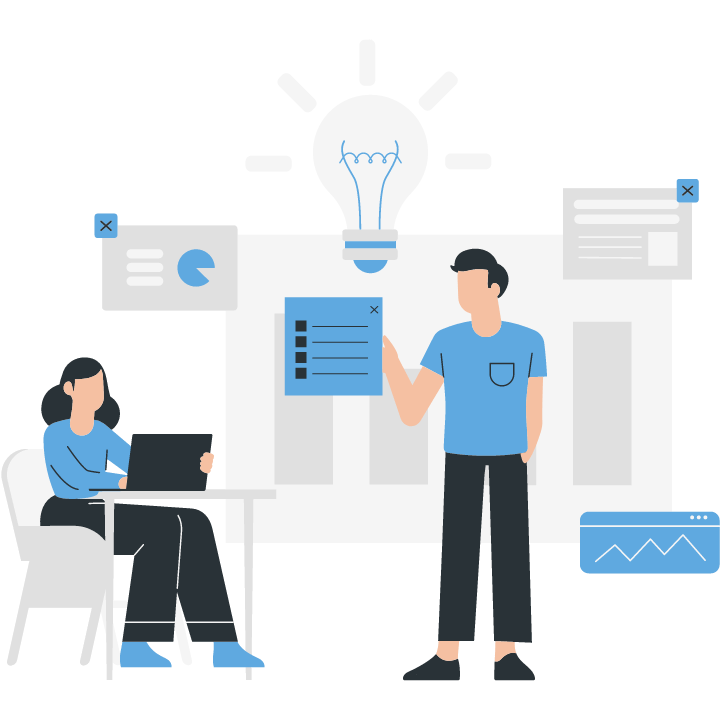Maximize Your Kubernetes Potential on AWS: Unleash Optimal Performance with Expert Tuning Strategies.
Introduction:
Optimizing the performance of Kubernetes on AWS is crucial for ensuring efficient and reliable operations of containerized applications. Kubernetes, an open-source container orchestration platform, provides a scalable and flexible environment for managing container workloads. However, to achieve optimal performance, it is essential to implement tuning strategies that are specifically tailored to the AWS infrastructure. This article explores various tuning strategies that can be employed to optimize the performance of Kubernetes on AWS, enabling organizations to maximize the benefits of containerization and cloud computing.
Scaling Kubernetes on AWS: Best Practices for Performance Optimization
Kubernetes has become the go-to container orchestration platform for many organizations, offering scalability, flexibility, and ease of management. When running Kubernetes on AWS, it is crucial to optimize its performance to ensure smooth operations and efficient resource utilization. In this article, we will explore some best practices and tuning strategies for scaling Kubernetes on AWS.
One of the first steps in optimizing Kubernetes performance on AWS is to carefully plan the cluster architecture. It is essential to consider factors such as the number of nodes, instance types, and availability zones. By distributing nodes across multiple availability zones, you can enhance fault tolerance and ensure high availability. Additionally, selecting the appropriate instance types based on your workload requirements can significantly impact performance.
To further optimize performance, it is crucial to fine-tune the networking configuration. AWS offers various networking options for Kubernetes, such as Amazon VPC CNI, which provides high-performance networking for containers. By leveraging this option, you can achieve better network throughput and reduce latency. Additionally, enabling Elastic Network Adapter (ENA) support on EC2 instances can further enhance network performance.
Another critical aspect of optimizing Kubernetes performance on AWS is efficient resource management. Kubernetes provides several mechanisms to manage resources effectively, such as resource requests and limits. By setting appropriate resource requests and limits for your containers, you can prevent resource contention and ensure fair resource allocation. Additionally, using horizontal pod autoscaling (HPA) can automatically adjust the number of replicas based on resource utilization, ensuring optimal performance during peak loads.
Monitoring and observability play a vital role in optimizing Kubernetes performance. AWS offers various monitoring tools, such as Amazon CloudWatch and AWS X-Ray, which can provide valuable insights into the health and performance of your Kubernetes cluster. By monitoring key metrics like CPU and memory utilization, network traffic, and latency, you can identify bottlenecks and take proactive measures to optimize performance.
Furthermore, leveraging AWS services like Amazon EBS and Amazon EFS can enhance storage performance for your Kubernetes workloads. Amazon EBS provides persistent block storage, while Amazon EFS offers scalable and shared file storage. By selecting the appropriate storage options based on your workload requirements, you can ensure optimal performance and data durability.
In addition to optimizing the underlying infrastructure, it is essential to fine-tune Kubernetes itself. Kubernetes provides various configuration options that can impact performance, such as the scheduler, kubelet, and kube-proxy. By adjusting these configurations based on your workload characteristics, you can optimize resource allocation, scheduling, and network routing, leading to improved performance.
Lastly, it is crucial to regularly update and patch your Kubernetes cluster to benefit from the latest performance improvements and security fixes. AWS provides managed Kubernetes services like Amazon EKS, which simplify the process of upgrading and patching your cluster. By staying up to date with the latest Kubernetes versions and applying patches promptly, you can ensure optimal performance and protect against potential vulnerabilities.
In conclusion, optimizing the performance of Kubernetes on AWS requires careful planning, efficient resource management, and leveraging AWS services and tools. By following best practices such as fine-tuning cluster architecture, networking configuration, resource management, and monitoring, you can achieve optimal performance and scalability for your Kubernetes workloads on AWS. Regularly updating and patching your cluster is also crucial to benefit from the latest improvements and security fixes. With these tuning strategies in place, you can unlock the full potential of Kubernetes on AWS and deliver high-performance containerized applications.
Optimizing Kubernetes Networking on AWS: Strategies for Enhanced Performance
Optimizing Kubernetes Networking on AWS: Strategies for Enhanced Performance
Kubernetes has become the go-to container orchestration platform for many organizations, offering scalability, flexibility, and ease of management. However, to truly harness the power of Kubernetes, it is crucial to optimize its performance on the AWS cloud. One key aspect of this optimization is fine-tuning the networking capabilities of Kubernetes on AWS.
When it comes to networking in Kubernetes, there are several strategies that can be employed to enhance performance. One such strategy is to leverage the AWS Virtual Private Cloud (VPC) networking capabilities. By utilizing VPC, you can create a private network for your Kubernetes cluster, ensuring secure communication between nodes and pods. This isolation helps to minimize latency and improve overall network performance.
Another important consideration is the choice of networking plugin for Kubernetes on AWS. There are several options available, including Calico, Flannel, and Weave. Each plugin has its own strengths and weaknesses, so it is essential to choose the one that best suits your specific requirements. For example, Calico is known for its scalability and security features, making it an excellent choice for large-scale deployments. On the other hand, Flannel is lightweight and easy to set up, making it ideal for smaller clusters.
In addition to selecting the right networking plugin, optimizing the network overlay is crucial for achieving optimal performance. The network overlay is responsible for creating a virtual network that spans across multiple hosts in a Kubernetes cluster. By fine-tuning the overlay, you can minimize network overhead and reduce latency. This can be achieved by adjusting parameters such as MTU size, which determines the maximum size of data packets transmitted over the network. By setting the MTU size to an optimal value, you can prevent fragmentation and improve network performance.
Furthermore, utilizing AWS Elastic Load Balancers (ELBs) can significantly enhance the networking performance of your Kubernetes cluster. ELBs distribute incoming traffic across multiple nodes, ensuring high availability and scalability. By integrating ELBs with Kubernetes, you can achieve load balancing at the application layer, improving overall performance and reducing latency. Additionally, ELBs can be configured to automatically scale based on traffic patterns, further optimizing performance during peak usage periods.
To further optimize networking performance, it is essential to consider the placement of your Kubernetes nodes within the AWS infrastructure. By strategically distributing nodes across multiple Availability Zones (AZs), you can achieve fault tolerance and minimize the impact of network failures. This can be achieved by utilizing Kubernetes’ node affinity and anti-affinity features, which allow you to specify the preferred and avoided AZs for your nodes. By spreading nodes across AZs, you can ensure that your Kubernetes cluster remains highly available and resilient to network disruptions.
Lastly, monitoring and troubleshooting your Kubernetes networking is crucial for identifying and resolving performance bottlenecks. AWS provides various tools and services for monitoring network traffic, such as Amazon CloudWatch and VPC Flow Logs. These tools allow you to analyze network traffic patterns, identify potential issues, and take proactive measures to optimize performance. Additionally, Kubernetes provides built-in monitoring capabilities through tools like Prometheus and Grafana, which can be integrated with AWS monitoring services for a comprehensive view of your cluster’s networking performance.
In conclusion, optimizing the networking capabilities of Kubernetes on AWS is essential for achieving enhanced performance. By leveraging AWS VPC, choosing the right networking plugin, fine-tuning the network overlay, utilizing ELBs, strategically placing nodes, and monitoring network traffic, you can ensure that your Kubernetes cluster operates at its full potential. With these strategies in place, you can unlock the true power of Kubernetes on AWS and deliver high-performance, scalable applications.In conclusion, optimizing the performance of Kubernetes on AWS requires implementing tuning strategies. These strategies involve adjusting various parameters such as resource allocation, networking, and storage configurations to ensure efficient utilization of resources and enhance overall performance. By fine-tuning these aspects, organizations can maximize the benefits of running Kubernetes on AWS and achieve optimal performance for their applications and workloads.