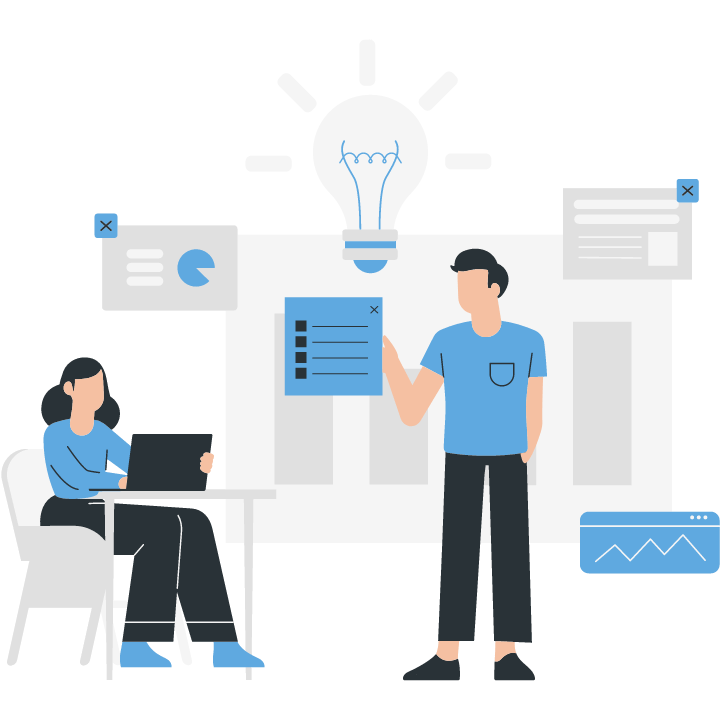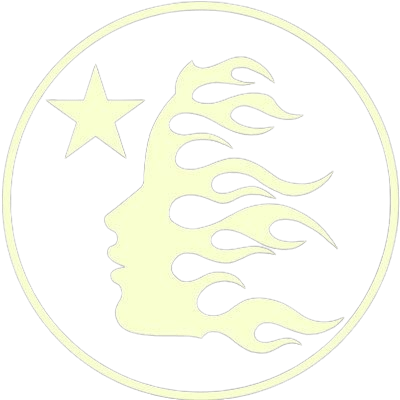Strategies for Handling Increased Workloads: Scaling Kubernetes on AWS
Introduction:
Scaling Kubernetes on AWS is a crucial aspect of managing increased workloads efficiently. As organizations grow and demand for their applications and services increases, it becomes necessary to scale the Kubernetes infrastructure to handle the additional load. This involves implementing strategies and best practices to ensure that the Kubernetes cluster can effectively handle the increased workloads without compromising performance, availability, or cost efficiency. In this article, we will explore various strategies for scaling Kubernetes on AWS, including horizontal and vertical scaling, auto-scaling, and optimizing resource allocation. By understanding these strategies, organizations can effectively manage increased workloads on their Kubernetes clusters and ensure a seamless experience for their users.
Horizontal Pod Autoscaling: Optimizing Kubernetes Clusters on AWS
Scaling Kubernetes on AWS: Strategies for Handling Increased Workloads
As businesses grow and their workloads increase, it becomes crucial to have a scalable infrastructure that can handle the additional demands. Kubernetes, an open-source container orchestration platform, has gained popularity for its ability to manage and scale containerized applications efficiently. When running Kubernetes on AWS, there are several strategies that can be employed to handle increased workloads effectively. One such strategy is Horizontal Pod Autoscaling.
Horizontal Pod Autoscaling is a feature provided by Kubernetes that automatically adjusts the number of pods in a deployment based on CPU utilization or custom metrics. This strategy allows for the dynamic allocation of resources, ensuring that the application can handle varying levels of traffic without any manual intervention.
To implement Horizontal Pod Autoscaling on AWS, there are a few key steps to follow. First, it is essential to have a properly configured Kubernetes cluster on AWS. This involves setting up the necessary infrastructure components, such as EC2 instances, VPCs, and security groups. Once the cluster is up and running, the next step is to define the metrics and thresholds for autoscaling.
Kubernetes provides two types of metrics for autoscaling: CPU utilization and custom metrics. CPU utilization is a commonly used metric that measures the percentage of CPU resources being used by a pod. By setting a target CPU utilization percentage, Kubernetes can automatically scale the number of pods up or down to maintain the desired level of resource utilization.
Custom metrics, on the other hand, allow for more fine-grained control over autoscaling. These metrics can be based on application-specific parameters, such as request latency or queue length. To use custom metrics with Horizontal Pod Autoscaling on AWS, it is necessary to set up a custom metrics server and configure the autoscaler to use these metrics.
Once the metrics and thresholds are defined, the next step is to create an autoscaler object in Kubernetes. This object specifies the scaling behavior, including the minimum and maximum number of pods, as well as the target metric and threshold. The autoscaler continuously monitors the specified metric and adjusts the number of pods accordingly.
It is worth noting that Horizontal Pod Autoscaling works best when the application is designed to scale horizontally. This means that the application should be stateless and able to handle requests independently. Stateful applications, on the other hand, may require additional considerations, such as data replication and synchronization, to ensure proper scaling.
In addition to Horizontal Pod Autoscaling, there are other strategies that can be employed to optimize Kubernetes clusters on AWS. One such strategy is Vertical Pod Autoscaling, which adjusts the resource limits of individual pods based on their resource usage. This can help optimize resource allocation and improve overall cluster performance.
Another strategy is Cluster Autoscaling, which automatically adjusts the size of the Kubernetes cluster based on resource utilization. This ensures that the cluster can handle increased workloads without any manual intervention. Cluster Autoscaling can be particularly useful when running Kubernetes on AWS, as it allows for efficient utilization of EC2 instances and cost optimization.
In conclusion, Horizontal Pod Autoscaling is a powerful strategy for handling increased workloads when running Kubernetes on AWS. By dynamically adjusting the number of pods based on resource utilization, Horizontal Pod Autoscaling ensures that the application can handle varying levels of traffic without any manual intervention. When combined with other optimization strategies, such as Vertical Pod Autoscaling and Cluster Autoscaling, Kubernetes clusters on AWS can be effectively scaled to meet the demands of growing businesses.
Efficient Resource Management: Scaling Kubernetes Workloads on AWS
Scaling Kubernetes on AWS: Strategies for Handling Increased Workloads
Efficient Resource Management: Scaling Kubernetes Workloads on AWS
As businesses grow and their workloads increase, it becomes crucial to have a scalable infrastructure that can handle the additional demands. Kubernetes, an open-source container orchestration platform, has gained popularity for its ability to manage and scale containerized applications efficiently. When running Kubernetes on AWS, it is essential to implement strategies for efficient resource management to ensure optimal performance and cost-effectiveness.
One of the key strategies for scaling Kubernetes workloads on AWS is to leverage the auto-scaling capabilities provided by AWS. AWS Auto Scaling allows you to automatically adjust the number of instances in your Kubernetes cluster based on predefined metrics such as CPU utilization or request rates. By setting up auto-scaling groups, you can ensure that your cluster scales up or down based on the workload, ensuring that you have enough resources to handle increased demand while avoiding unnecessary costs during periods of low activity.
Another important aspect of efficient resource management is optimizing the allocation of resources within your Kubernetes cluster. AWS provides various instance types with different combinations of CPU, memory, and storage capacities. By carefully selecting the appropriate instance types for your workloads, you can ensure that you are utilizing your resources effectively. For example, if your application is CPU-intensive, you may choose instances with higher CPU capacities, while memory-intensive workloads may benefit from instances with larger memory sizes.
In addition to selecting the right instance types, it is also crucial to consider the placement of your Kubernetes pods within your cluster. AWS provides a feature called EC2 Placement Groups, which allows you to control the placement of instances within a cluster to optimize network performance. By placing instances in the same placement group, you can reduce network latency and improve communication between pods, resulting in better overall performance.
Monitoring and optimizing resource utilization is another critical aspect of efficient resource management. AWS provides various monitoring tools, such as Amazon CloudWatch, that allow you to collect and analyze metrics related to your Kubernetes cluster’s performance. By monitoring metrics such as CPU utilization, memory usage, and network traffic, you can identify bottlenecks and optimize resource allocation accordingly. For example, if you notice that a particular pod is consistently using a high amount of CPU, you may consider increasing the CPU allocation for that pod or optimizing the application code to reduce CPU usage.
Furthermore, AWS offers services like AWS Elastic Block Store (EBS) and Amazon Elastic File System (EFS) that provide scalable and durable storage options for your Kubernetes workloads. By leveraging these services, you can ensure that your applications have access to the storage resources they need while maintaining data durability and availability. Additionally, AWS provides features like EBS snapshots and EFS backups, which allow you to create point-in-time backups of your data, providing an extra layer of protection against data loss.
In conclusion, efficient resource management is crucial when scaling Kubernetes workloads on AWS. By leveraging AWS Auto Scaling, optimizing resource allocation, utilizing EC2 Placement Groups, monitoring resource utilization, and leveraging scalable storage options, you can ensure that your Kubernetes cluster can handle increased workloads effectively. By implementing these strategies, you can achieve optimal performance and cost-effectiveness, enabling your business to scale seamlessly on AWS.In conclusion, scaling Kubernetes on AWS requires implementing effective strategies to handle increased workloads. This involves optimizing cluster resources, utilizing auto-scaling capabilities, and leveraging AWS services such as Elastic Load Balancing and Amazon EKS. Additionally, monitoring and managing the cluster’s performance and capacity are crucial for ensuring efficient scaling. By following these strategies, organizations can effectively handle increased workloads and maintain the scalability and reliability of their Kubernetes deployments on AWS.